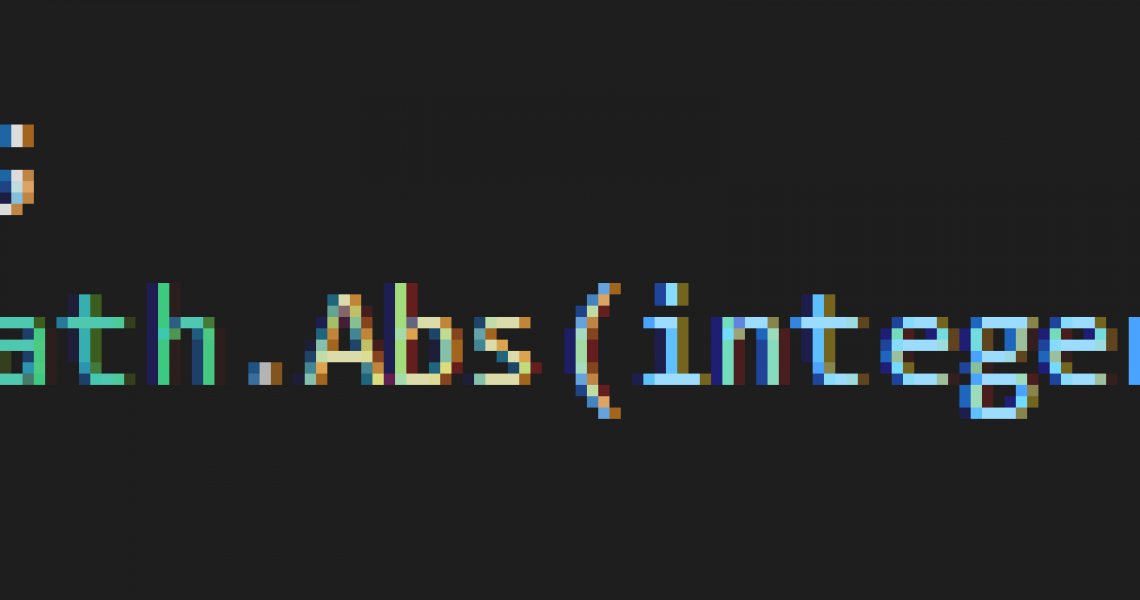c# Absolute Value – I am adding this short post for my son as an easy lookup while I teach him to program. An absolute value is the distance to 0 and the words “absolute value” are more complicated than the concept. -5 is 5 from 0 so, the absolute value of -5 is 5. I am sure that when you were in middle school you simply removed the – from the number but I am fairly sure that at the time you did not realize it was simply the distance to 0.
So -4 and 4 are simply 4 units to 0;
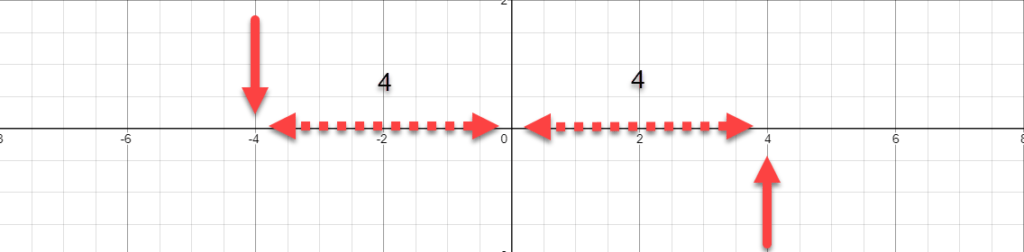
c# Absolute Value and her Many Overloads
Now in C#, we use the method Abs that resides off of the Math Class.
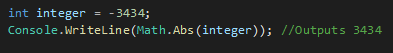
It has 7 few overloads including Decimal, Double, Int16, Int32, Int64, SByte, and Single.
| Abs(Decimal) | Returns the absolute value of a Decimal number. |
| Abs(Double) | Returns the absolute value of a double-precision floating-point number. |
| Abs(Int16) | Returns the absolute value of a 16-bit signed integer. |
| Abs(Int32) | Returns the absolute value of a 32-bit signed integer. |
| Abs(Int64) | Returns the absolute value of a 64-bit signed integer. |
| Abs(SByte) | Returns the absolute value of an 8-bit signed integer. |
| Abs(Single) | Returns the absolute value of a single-precision floating-point number. |
Here is an example of its use. I have used an array of a few types to demonstrate the outputs in a Console App.
using System;
class Program
{
static void Main(string[] args)
{
//c# absolute value - The Repeat code was left for readability and simplicity. I probably could have put this in a method with a Genertic T as the Type
int[] integers = { -343254, 343, -2, 345345345 };
decimal[] decimals = { -2343.23M, 23423.334M, -1.2M };
short[] shorts = { -32767, 32767, 1, 34, -33 };
foreach (var value in integers)
{
Console.WriteLine("The Abslute value of " + value.ToString() + " is " + Math.Abs(value));
}
foreach (var value in decimals)
{
Console.WriteLine("The Abslute value of " + value.ToString() + " is " + Math.Abs(value));
}
foreach (var value in shorts)
{
Console.WriteLine("The Abslute value of " + value.ToString() + " is " + Math.Abs(value));
}
Console.ReadLine();
}
}